Getting to Know ArcGIS Desktop 10.8 by Michael Law;Amy Collins; & Amy Collins
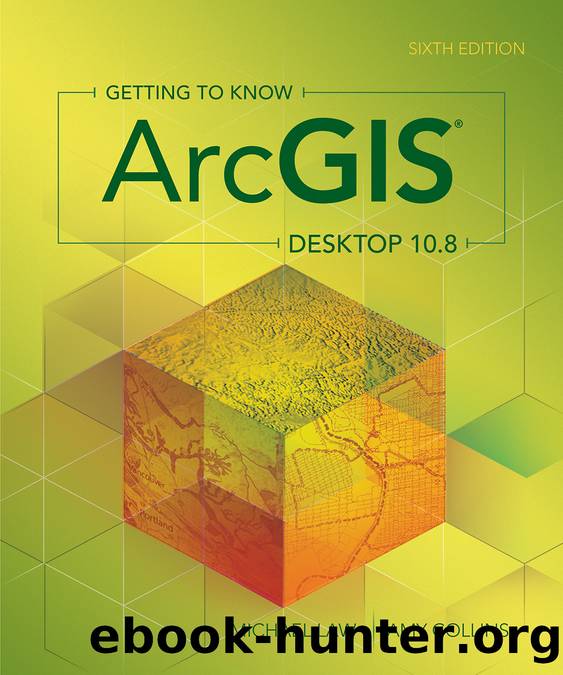
Author:Michael Law;Amy Collins; & Amy Collins [Law, Michael & Collins, Amy]
Language: eng
Format: epub
Tags: Technology and Engineering, Geographic Information Systems, Data Visualization, Reference, Computers and Technology
Publisher: Lightning Source Inc. (Tier 1)
Published: 2020-12-17T21:03:03+00:00
Spatial data (or âgeodataâ) comes in a variety of formats that can be managed and mapped using ArcGIS Desktop. Spatial data formats include raster data, coverages (a format that is becoming less common), shapefiles, and geodatabase data. Tabular data that records x,y locations or attributes is also a type of spatial data that can be integrated into ArcGIS, as you will see in an upcoming exercise. Many data formats, including shapefile and geodatabase, organize spatial data into feature classes. As you learned in chapter 3, a feature class is a group of points, lines, or polygons that represent geographic objects of the same kind, such as countries or rivers.
A shapefile is a single, stand-alone feature class. Cities.shp, for example, might be a point feature class representing cities. (Shapefiles are actually composed of several files with different extensions, although you will see only one item listed in the Catalog window.) A geodatabase, by contrast, is a âcontainerâ in which sets of feature classes can be stored. For example, World.gdb might include a polygon feature class of world countries, a line feature class of world rivers, a point feature class of world cities, and more.
Most of the vector GIS datasets in use today are shapefiles or geodatabase feature classes. Although there are differences among spatial data formats, there is also a great deal of mutual compatibility, and you can usually convert one format to another. When you add spatial data to ArcMap, you see it and work with it as a layer, and you usually arenât interested in the format of the source file.
You should know, however, that the geodatabase, as the most sophisticated spatial data format, has certain advantages. One of them is the ability to store multiple datasets, including rasters, which makes the geodatabase a built-in tool for organizing data. Related feature classes can be grouped into a feature datasetâfor example, sewer mains (lines) and manhole locations (points) could be grouped together in a Sewer feature dataset. When shapefiles are imported into a geodatabase, the size on disk is dramatically reduced, so the geodatabase is an ideal model for data sharing. Another advantage of using a geodatabase is the ability to create an attribute domain, which establishes and enforces valid values or ranges of values for an attribute field and minimizes data entry mistakes by prohibiting invalid values. For example, if âOpenâ and âClosedâ were the domain values for a water valve status field, it would be impossible to enter any values in the attribute table other than Open or Closed.
Finally, the geodatabase has the ability to store behavior rules. Because of this, a geodatabase can support specialized types of data such as annotation feature classes, cartographic representations, geodatabase topologies, and networks, which all have specific behaviors. These special data types are increasingly important to GIS, although they are beyond the scope of this book. Once you have mastered the basics of ArcGIS, you can access resources to help you harness the extended capabilities of the geodatabase. For more information, go to ArcGIS Desktop Help.
Download
Getting to Know ArcGIS Desktop 10.8 by Michael Law;Amy Collins; & Amy Collins.epub
This site does not store any files on its server. We only index and link to content provided by other sites. Please contact the content providers to delete copyright contents if any and email us, we'll remove relevant links or contents immediately.
| DirectX | Flash |
| GIS | OpenGL |
| Solid Works |
Deep Learning with Python by François Chollet(12703)
Hello! Python by Anthony Briggs(10009)
OCA Java SE 8 Programmer I Certification Guide by Mala Gupta(9876)
The Mikado Method by Ola Ellnestam Daniel Brolund(9876)
Dependency Injection in .NET by Mark Seemann(9421)
Algorithms of the Intelligent Web by Haralambos Marmanis;Dmitry Babenko(8387)
Test-Driven iOS Development with Swift 4 by Dominik Hauser(7808)
Grails in Action by Glen Smith Peter Ledbrook(7772)
The Well-Grounded Java Developer by Benjamin J. Evans Martijn Verburg(7656)
Becoming a Dynamics 365 Finance and Supply Chain Solution Architect by Brent Dawson(7480)
Microservices with Go by Alexander Shuiskov(7242)
Practical Design Patterns for Java Developers by Miroslav Wengner(7170)
Test Automation Engineering Handbook by Manikandan Sambamurthy(7098)
Angular Projects - Third Edition by Aristeidis Bampakos(6519)
Secrets of the JavaScript Ninja by John Resig Bear Bibeault(6512)
The Art of Crafting User Stories by The Art of Crafting User Stories(6050)
NetSuite for Consultants - Second Edition by Peter Ries(5967)
Demystifying Cryptography with OpenSSL 3.0 by Alexei Khlebnikov(5783)
Kotlin in Action by Dmitry Jemerov(5157)
